Guide to FrameLink > Field Interfaces
Each field of any table can have an interface convenient for its function. Fields can only have one type of interface at a time.
Click the field name and select the most convenient interface for that field. The selected type will appear on the left most position of the row of interface icons above the header line.
Field Name
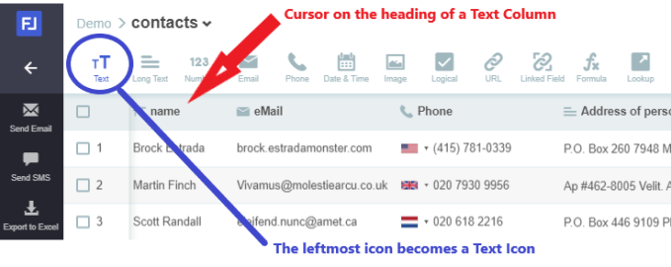
FrameLink supports in-place editing. With Designer permissions you can click the field heading and edit the field by changing its name, updating its field type, enlarging it, changing its position, defining its sort order, locking it as an always visible leftmost column or removing it.
Interface Options
Text - To be used when simple text is needed. (The default interface).
LongText - To be used when multiple text lines are needed. This interface shows the field’s collapsed content when the user hovers over it.
Number - To be used when only numbers should be allowed. The designer can define the decimal part of the number (eventualy none) and the units (such as currency, any measure or none).
Email - To be used to register email adresses. This interface will make Email services available.
Phone - To be used to register phone numbers. The designer can define the default prefix and country format. This service will make SMS services available.
Date & Time - To be used for dates (only dates or date & time). The designer can choose the date format. This interface allows you to define a date by using a calendar or editing the date text.
Image - To be used to collect an image (such as photo, logo, drawing etc). When the mouse hovers the image it will automatically enlarge.
Logical - To be used in yes/no situations. This interface will initially show a checkbox with an undefined value (a dash) that the user can enable (a tick will appear) or disable (the checkbox will become empty). Note that checkboxes have 3 possible states: Undetermined, Checked or Unchecked.
URL(Universal Resource Locator) - To be used to refer to any internet content such as Youtube Videos, Facebook Pages, LinkedIn Pages, Dropbox Documents, Google Drive Documents etc. You also can link to any application with an accessible URL.
Linked Field - This interface builds a bridge between the current field and one or more fields of another table. The designer uses it to define a pulldown, with content from another table. The user may select any record or create content in the table referred by this interface.
Formula - To be used to show the result of a numeric operation with fields from the current table or one or several tables referred by linked Fields. In addition to comprehending numbers, these operations can also consider dates and date periods.
Lookup - This interface shows the content of any field of any of the tables referred by a linked field. Lookup fields are for visual reference only and can only be edited from their source table.